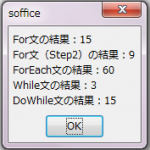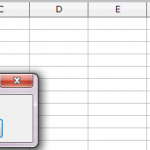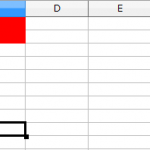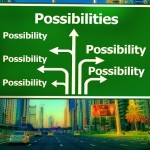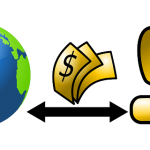関数とサンプル
【覚えておきたい条件分岐】
- If文
If 条件 then 処理
Elseif 条件 then 処理
Else 処理 EndIf - ケース文
Select Case 変数名
Case n:処理
Case Else:処理
End Select
ソースコード
Sub Main
dim a as integer
dim b as String
a = 2
'If文
If a = 0 then
b = "A = 0"
ElseIf a = 1 then
b = "A = 1"
Else
b = "Aは0でも1でもありません。"
EndIf
MsgBox(b)
'aの書換
a = 1
'ケース文
Select Case a
Case 0:
b = "A = 0"
Case 1:
b = "A = 1"
Case Else:
b = "Aは0でも1でもありません。"
End Select
MsgBox(b)
End Sub
実行結果
1回目のMsgBoxの結果
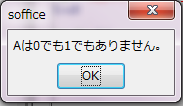
2回目のMsgBoxの結果
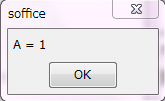
目次はこちら
>> LibreOfficeマクロ入門講座 目次